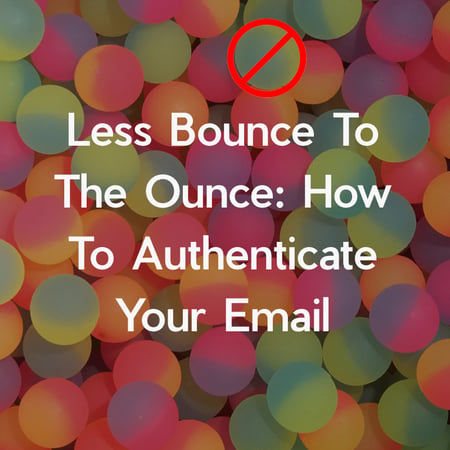
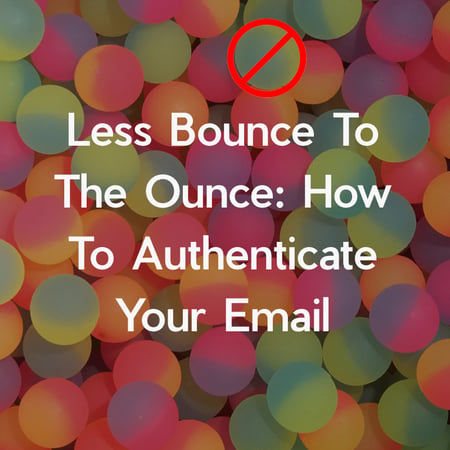
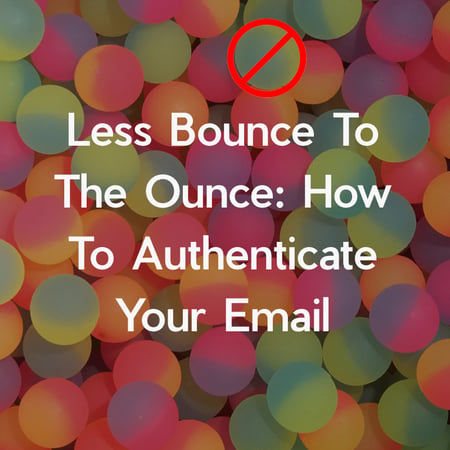
I wanted to call this post "Bouncing is for balls, not your emails!" but I chickened out. Here's the deal: Google and others are cracking down on spammy emails. To make sure your emails aren't flagged as spam, you need to make sure that your email authentication settings are set up correctly. There are a few things you need to know. First, let's break down some key terms you might see floating around:
What are the new requirements? Google wants you to do 3 things before you send your marketing and sales email blasts:
Yahoo's requirements are similar, but a little less strict. The good news is that HubSpot already recommends that you do this and makes it easy to update. But if you see a message about needing to authenticate your email domain, here's how to fix it:
Need help setting up your DNS records for Email Authentication?
Adding a new email sending domain? No problem! We can walk you through the steps. If all this DNS and email authentication stuff sounds like gibberish, don't worry! You can book a meeting to get your HubSpot account in tip-top shape. Remember, these changes are all about making sure emails get delivered and land in inboxes, not spam folders. By following these steps, you can keep your email marketing clean and delivered to more people!

Let’s talk about AI in marketing. Not the scary robot uprising kind, but the “wow, this actually...

HubSpot and Constant Contact are both popular email marketing and marketing automation platforms....
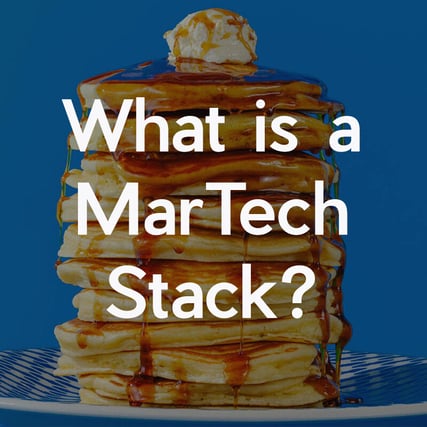
So, what exactly is MarTech? It's basically a fancy term for platforms marketers use to make their...